Recently, I moved a whole WordPress installation from one host to another. The domain name stayed the same (Although during test, moving to a subdomain was pretty simple too).
The Official documentaion (http://codex.wordpress.org/Moving_WordPress ) is some help, but there are some gotchas along the way too.
The result of this was initially the site didn’t load at all. The error was :
The server encountered an internal error or misconfiguration and was unable to complete your request.
This I believe was due to the way I exported the SQL database from the old server. Here are the steps I followed that worked in the end.
You should select:
- Add DROP TABLE/VIEW/PROCEDURE/FUNCTION
- Add AUTO_INCREMENT value
- Enclose table and field names with backquotes
- Complete Inserts (This isn’t always documented and I had issues without this option selected)
- Use hexadecimal for BLOB
Once you click “Go” you should have a full backup of your WordPress database.
After that, I copied all the files via FTP to the new host.
The next thing is to update the wp-config.php file with the Database Name, Username, DB password and host information for the MySQL Database on the new host.
That should be it. You should have access to the site again now. If you don’t, you may want to try removing the .htaccess file and trying again.
If you find that the homepage now loads but all the other pages are broken, things should be pretty easy to resolve. Head into WP Admin and go to the Settings/Permalinks section.
Hit save and the permalinks settings should now be updated in the .htaccess file which was created.
Once that was done, everything was working as it should again. I hope this helps you and saves some time troubleshooting WordPress migration issues..
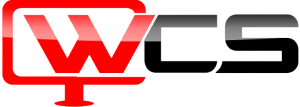
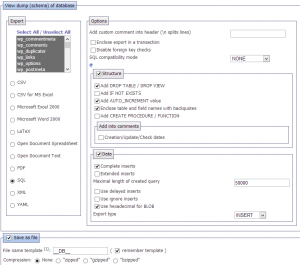
No comments yet.