Would you like to try to increase the battery life greatly on your Android device?
I have tested this on both HTC and SonyEricsson devices so far.
1) Go to dialer (use the phone dialler, not a 3rd party app).
2) Dial *#*#4636#*#* (Don’t press send) – wait a second and you will get the test menu.
3) In the test menu choose ‘Phone Information’
4) scroll down and choose from the first drop down: “GSM auto (PRL)”
5) Back all the way out.
How it works:
What this change does is to force the phone to switch automatically between G/E/3G/HSDPA networks, based on the networks predefined Preferred Roaming List (PRL), rather than the best/strongest signal available. The problem seems to stem from the device’s inability to switch between signals, and its preference to try to latch onto a weak 3G/HSDPA signal ,rather than a slower-but-stronger 2G signal – this cure should hopefully fix that.
And because the WCDMA setting involves the phone constantly scanning the network for the strongest signal, it can really eat away at the battery life (especially in patchy signal areas). Using GSM auto (PRL) should also help in this regard.
(Credit to various sources for the basis of information, which I tidied up and edited)
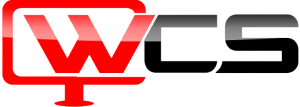
No comments yet.