Windows 10 is here!
Windows 10 is a great OS, so don’t be afraid to upgrade. It is fast and really simple to use. Don’t be daunted by the start menu, just begin typing what you are looking for (after you click start). Instant search is great, and much quicker than looking for the apps/settings/programs manually.
If you do upgrade and have any issues, just give WCS a call. We are here to help. We have been testing the developer release of Windows 10 for months, and can help with everything from installation to backup.
If you have registered for Windows 10, but not yet been given the option to upgrade (and can’t wait), just head here –> https://www.microsoft.com/en-us/software-download/windows10
- Download Microsoft’s Media Creation Tool, then Launch it when it finishes downloading.
- Select the “Upgrade This PC” option and click Next.
- Let the Creation Tool run through its process. It should walk you everything needed to get your shiny new OS.
We think Windows 10 is a great step forward (and they brought Solitaire back too). Best of all it is free.
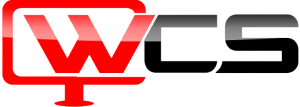
Yeah. that’s what I was exploring for.. thanks. Moyra Colas Nathan